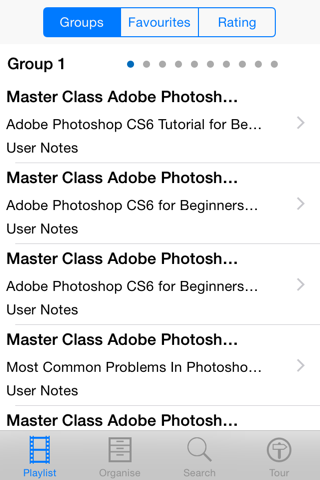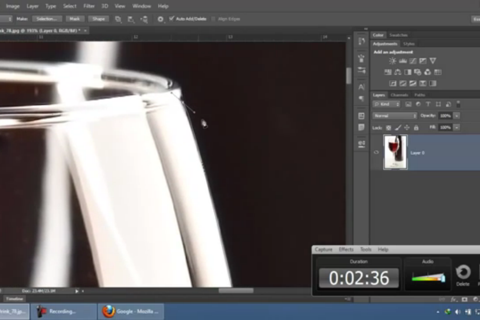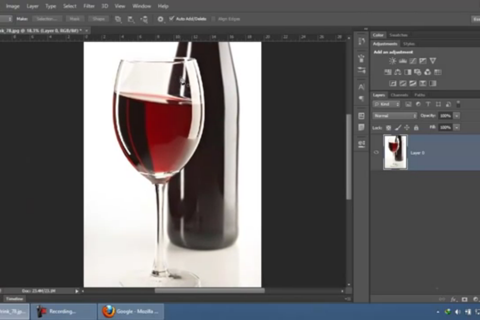Master Class Adobe Photoshop Edition
Take a Master Class in Adobe Photoshop the Worlds leading image editing software with this superb collection of over 500 Tutorial Video Lessons.
The 500 video tutorials are easy to follow and demonstrate many of the incredible editing features available. Enhance photos and create stunning images, icons and more.
This is a must for anyone who has any image editing requirements.
Tutorials include:
Adobe Photoshop CS6 Tutorial for Beginners Part 1
Adobe Photoshop CS6 for Beginners Tutorial Part 2
Adobe Photoshop CS6 for Beginners Tutorial - Layer Styles
Most Common Problems In Photoshop CS6 - SOLVED
Adobe Photoshop CS6 - Layers
Adobe Photoshop CS6 - Using the Palette
Adobe Photoshop CS6 - Pen Tool
Adobe Photoshop CS6 - Quick Mask Tool
Adobe Photoshop CS6 - Content Aware Move Tool
Adobe Photoshop CS6 - Channel Art
Adobe Photoshop CS6 - Burn and Dodge Effect
Adobe Photoshop CS6 - Changing Eye Color
Adobe Photoshop CS6 - Create A Color Splash
Adobe Photoshop CS6 - Apply Textures
Adobe Photoshop CS6 - Create Basic 3D Text
Adobe Photoshop CS6 - How To Insert Pictures On a Screen
Adobe Photoshop CS6 - Sky Replacement Tutorial
Adobe Photoshop CS6 - Text Transparency Effect
Adobe Photoshop CS6 - Change Car Color
Adobe Photoshop CS6 - How to Use Gradients
Adobe Photoshop CS6 - How to Make A YouTube Avatar
Adobe Photoshop CS6 - How To Make My YouTube Avatar Tutorial
Adobe Photoshop CS6 - Remove Gradient Banding
Adobe Photoshop CS6 - Lens Flare
Sunburst Effect - Photoshop CS6 Tutorial
How To Save Images in Photoshop CS6
Photoshop CS6 Tutorial - Guides
Instagram Nashville Effect Photoshop CS6 Tutorial
How To Make A Simple Youtube 2D Banner - Photoshop CS6 Tutorial
Explosion Speed Art - Photoshop CS6
How to Remove A Background - Photoshop CS6 Tutorial
Clipping Mask - Photoshop CS6 Tutorial
HDR Effect - Photoshop CS6 Tutorial
Make A Blurred iOS Wallpaper - Photoshop CS6
Low Poly Art Tutorial - Photoshop CS6
Most Common Shortcuts in Photoshop CS6
How To Make A Triangle Pixelation Effect In Photoshop
How To Apply Gradients To Text In Photoshop CS6
Adobe Photoshop CS6 for BeginnersTutorial - Filter Gallery
How to Use the Move Tool - Photoshop CS6
How To Swap Faces in Photoshop
How To Create a Washed Out Vintage Matte Photo Effect
Adobe Photoshop 70 Tutorial - Introduction of Adobe Photoshop
File menu in Photoshop
Image menu options in Photoshop
Layers in Photoshop
Marquee selection tool in Photoshop
Elliptical and Rectangular Marquee tool in Photoshop
Anti-aliasing to the edges of a layer
Using feather option in Photoshop
Using Lasso tools in Photoshop
The options of Lasso tools
Magnetic lasso tool in Photoshop
Using Lasso tools in Photoshop
Magic Wand Tool in Photoshop
How to use Text tool in Photoshop
Rectangle Tools and shapes in Photoshop
How to work in Photoshop
Feather Selections In Photoshop
Photoshop Filters
How to Add a Background on Photoshop
How to Merge Two Photos Together With Photoshop
Overlay layers in Photoshop 7
Converting Black And White photos to Color In Photoshop
Converting Color Photos To Black And White In Photoshop
View option in Photoshop
Using the Select Menu controls in Photoshop
Editing wedding photos in Photoshop
Making Image Clearer In Photoshop
Photoshop Window menu bar
Photoshop CS6 Tutorial - 1 - Introduction
Photoshop CS6 Tutorial - 2 - System Requirements
Photoshop CS6 Tutorial - 3 - Overview of the Workspace
Photoshop CS6 Tutorial - 4 - Working with Panels
Photoshop CS6 Tutorial - 5 - Working with the Tools Panel
Photoshop CS6 Tutorial - 6 - More about Tools
Photoshop CS6 Tutorial - 7 - Creating a New Document Part 1
Photoshop CS6 Tutorial - 8 - Creating a New Document Part 2
Photoshop CS6 Tutorial - 9 - Inserting Images
Photoshop CS6 Tutorial - 10 - How to Import Camera Raw Files
and many more